Google plus is one of the popular social media on the internet and probably one of the best place to interact with friends and family. Another great way to interact with people is to comment of their posts, pictures, videos blogs and website, right? You will see many website and blog uses Google comment system. Now, if you want to comment on their website you have no choice but to comment as a Google plus personal profile. What if you can comment using your Google plus page. You can give any name to your page and comment.
It is possible now. Following steps will show you how to create password and username for your Google plus page and use that for commenting.
1First go to your Google plus page you want to comment with.
2Click on Manage this page , like show in picture below.
3click on Gear button from the top of the right hand and click Settings, like shown in picture below.
4Now scroll down and find Third Party Tools and click on Set up a Password. Like shown in
picture below.
5You will be redirected to your Google Sign in page. Login with your Google Profile account.
like shown in picture below.
6Now, you will see a Google Plus Page Username and Password setup. Copy username and first then enter your password and click on Continue.
7Next, you will see a message saying that you’ve set a username and password for your page.
Like shown in picture below.
8Next, login with recently created Google plus page username and password.
Bingo! Now you are ready comment as a Google page. Go to any website that allows Google plus commenting and you will see that Google plus page comment is enable and ready to comment.
That's it guys! Thanks and appreciate your support. If you have any suggestion or question please feel free to write us.!


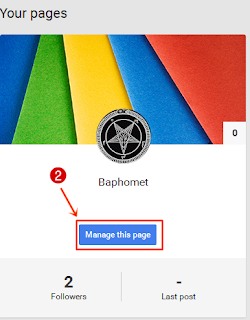










No comments:
Post a Comment