 Do you want to logout from Facebook messenger from your android Mobile phone or any devices? Well, you cannot because there is no logout option in Facebook messenger like Facebook App. That means once you installed FM in your device then you cannot logout or use another Facebook account. Many users have more than one Facebook accounts and want to use it in same Android phone or devices. However you can still logout by using a trick. Alright, then below steps will show you how to logout from Facebook messenger.
Do you want to logout from Facebook messenger from your android Mobile phone or any devices? Well, you cannot because there is no logout option in Facebook messenger like Facebook App. That means once you installed FM in your device then you cannot logout or use another Facebook account. Many users have more than one Facebook accounts and want to use it in same Android phone or devices. However you can still logout by using a trick. Alright, then below steps will show you how to logout from Facebook messenger.
This is trick will only work in android mobile phones and devices, It will not work in iOS Devices.
1Go Settings > Applications.
2Manage Applications.
How to Logout from Facebook Messenger:
1Go Settings > Applications.
3Find Facebook Messenger from application the list and open it.
4You will find bunch of option like Force Stop, Uninstall and Clear Data. Tap on Clear Data.
5A Message will pop up saying all application's data will be deleted permanently. This included the files, settings and accounts databases and so on. [Don’t worry all the messages and pictures will be sync again when you sign in with that account]
6Tap on OK to finish.
7Now open Facebook messenger. It will ask you to login again. If you are using Facebook app in android phone also then it will show you previously connection account. Just below that you will find "Switch Account" option. Tap on that and sign in with different Facebook account.
That's it!
Thanks and appreciate your support. If you have question or suggestion please feel free to write us.

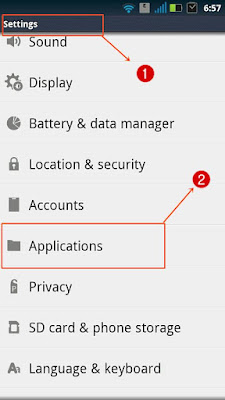







No comments:
Post a Comment